Infrastructure
Overview
Infrastructure as a service (IaaS) is an instant computing infrastructure, provisioned and managed over the internet. IaaS quickly scales up and down with demand, letting you pay only for what you use. It helps you avoid the capital expense and complexity of buying and managing your own physical servers and other data center infrastructure. Each resource is offered as a separate service component, and you only need to rent a particular one for as long as you need it. In addition to virtual servers, some vendors also offer physical servers as options within their IaaS. This is often needed for applications and databases that are more resource-intensive or legacy applications that do not run well on virtual servers.
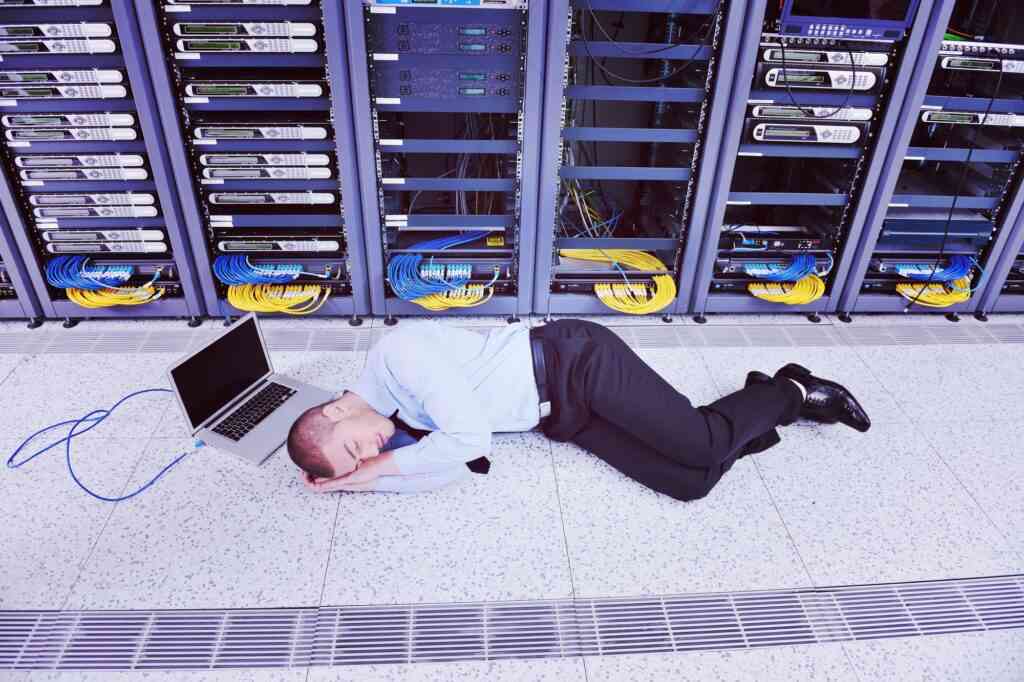
Let’s Unpack That
The following key terms help define IaaS by introducing and the various tools available through its platform.
(VM) Virtual Machine – is a software program or operating system that not only exhibits the behavior of a separate computer but is also capable of performing tasks such as running applications and programs like a separate computer.
(vCPU) Virtual CPU – represents a portion or share of a physical CPU that is assigned to a virtual machine (VM).
(RAM) Random Access Memory – is a type of computer memory that can be accessed randomly; that is, any byte of memory can be accessed without touching the preceding bytes. RAM is found in servers, PCs, tablets, smartphones and other devices, such as printers.
Storage – is a digital medium that allows servers and/or devices to record data. Usually Storage Area Networks (SANs) are utilized in an IaaS environment.
(OS) Operating System – is the core software on any device that allows applications to communicate with the device’s hardware.
Host Machine – is the computer or server that runs one or more virtual machines
Guest Machine – is the virtualized servers running on host machines
Hypervisor – is the software, firmware, and/or hardware that creates and runs the actual virtual machines. Used to help deploy/manage the virtual machines by allowing the guest machines to share resources like CPU, ram, and storage.
(IOPS) Input/output operations per second – is an input/outperformance measurement used to characterize computer storage devices like hard drives and SANS.
Why Choose Infrastructure?
Strengthen and Secure – Helps organizations shift their resources away from IT, back into building the organization. It provides instant scalability, allowing organizations to meet changing demands without unnecessary costs, and gives companies enterprise-level security for a fraction of the cost
Greater Productivity – If you’re feeling out of your depth when it comes to managing your IT infrastructure, transfer the responsibility to those more experienced and equipped to handle it. Your systems will perform more strongly, and you’ll free up operational resources to spend on more productive initiatives. Using IaaS ensures your IT department won’t be bogged down with maintaining the existing systems. They’ll be able to develop more innovative solutions and applications, removing inefficiencies and improving your workforce’s daily output. Instead of wasting valuable resources on IT infrastructure, use IaaS to channel those resources towards your core business model.
Scalability – Your organization’s needs are constantly changing. IaaS gives you the flexibility to cope with fluctuating demands, reducing unnecessary costs and ensuring you don’t miss out on unexpected opportunities. On-premise infrastructure requires an up-front investment with fixed costs, regardless of usage. Using the IaaS model you only pay for the data transfer, storage, processing power, and RAM you need. You’re able to instantly dial resources up or down by upgrading or downgrading the service package. Instant scalability means you’re equipped to handle new opportunities, scaling up at a moment’s notice. Agile systems mean fewer delays, better service, and higher productivity. IaaS allows you to optimize your resources with minimal preparation and expenditure.
Increased Data Security – Since your data is the backbone of your organization, you can’t afford to neglect data security. IaaS gives you a physically secure IT environment, with enterprise-level data protection technologies at an affordable cost. One of the biggest barriers to cloud migration for C-level executives is their belief that data isn’t secure in the cloud. However, IaaS means your organization can take advantage of world-class data protection solutions, and stay up-to-date with encryption technologies and more with minimal effort. Additionally, 70% of executives are concerned with where their data is kept. This is due to data ownership issues and organizations carrying sensitive information with strict compliance requirements. Selecting the right IaaS vendor can enhance your organization’s data security, protecting your organization’s lifeblood and ensuring a promising future.


Why Work With Us?
- We are independent and can deliver multiple options
- We will learn your existing business structure and goals
- We will understand your existing applications and determine which applications can be virtualized
- We will determine the application tiers and prioritization
- We will research to source the optimal supplier
- We will implement and support the selected solution
- After implementation, we will provide ongoing support, including through customer service and escalations
- We will become integrated within your organization’s ecosystem
Is Infrastructure Right for My Organization?
Scalability – All businesses see periods of increased and decreased economic activity. When the demand for your services is high, you need more resource inputs to satisfy the increase; however when the demand is low, your business must scale down to cut expenses wherever possible. Along with increased flexibility in this aspect, migrating to infrastructure-as-a-service (IaaS) means you don’t need to worry about outdated equipment or hardware lifecycles, as you can scale your infrastructure capacity up or down at a moment’s notice by contacting your migration service provider.
Cost-effectiveness – Cloud computing removes hardware expenses, as hardware is provided by a vendor. There’s no need to buy, install, configure, and maintain servers, databases, or other components of your runtime environment. Moreover, using cloud-based solutions means you pay only for what you use, so if you don’t need extra resources you can simply scale down and not pay for them.
Convenience – Cloud computing also removes the need for real estate in your own building or datacenter. Along with no longer needing to maintain your own equipment, you are also freed from any need to physically move the servers should you relocate offices.
Reliability – When physical infrastructure’s malfunction, a business is faced with the potential for severe downtime and tremendous loss. Shifting to infrastructure-as-a-service (IaaS) eliminates that possibility. This is because contrary to on-premises infrastructure, cloud-based infrastructure or IaaS works on the principle of resource sharing. This means that it works across multiple servers and even multiple data centers. Performance IaaS providers equip their data centers with a high-performance computing infrastructure that guarantees low network latency with high IOPS for your applications. Building your own server environment with similar specifications will typically be more expensive than it’s worth when compared to subscribing to an IaaS service.
Security – IaaS providers have tight security controls in place to protect computing environments from breaches. Along with ensuring a provider has the proper certifications and a proven track record is essential.
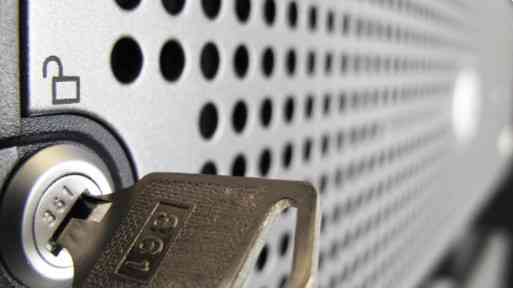

Things to Consider
Below are some instances where IaaS may not be a good fit:
- Legacy applications that can only run on physical hardware.
- Resource-intensive applications that are more cost-effective to run on physical hardware.
- Customers that do embrace cloud are more or less “server huggers”.
- Heavily regulated industries.
- Customer favors Capex spend vs. Opex.
Frequently Asked Questions
Not at all. these physical machines can be collocated in the IaaS providers data center alongside their IaaS infrastructure. In addition, there may also be options for the IaaS provider to provide management over those machines.
Yes, IaaS/Cloud providers have several tools and technologies that can help companies with their compliance requirements. Many IaaS vendors with go as far as signing a baa for customers that require HIPAA.
By moving your severs to the cloud, you are now able to right size your servers and environment. This tailored configuration allows you to pay for just the resources you use. In addition, by leveraging the IaaS provider for patching and monitoring of your servers, your IT team can now work on projects that are focused on growing the business.
As with on-premise computing solutions, any business that is considering moving to Cloud Computing needs to have a feasibility assessment completed for their organization to ensure the selection of the proper solution that meets the goals of their organization. Considerations such as which Cloud Computing model to use (public, private or hybrid) is one of the outcomes of a cloud feasibility assessment. In addition, a cloud feasibility assessment